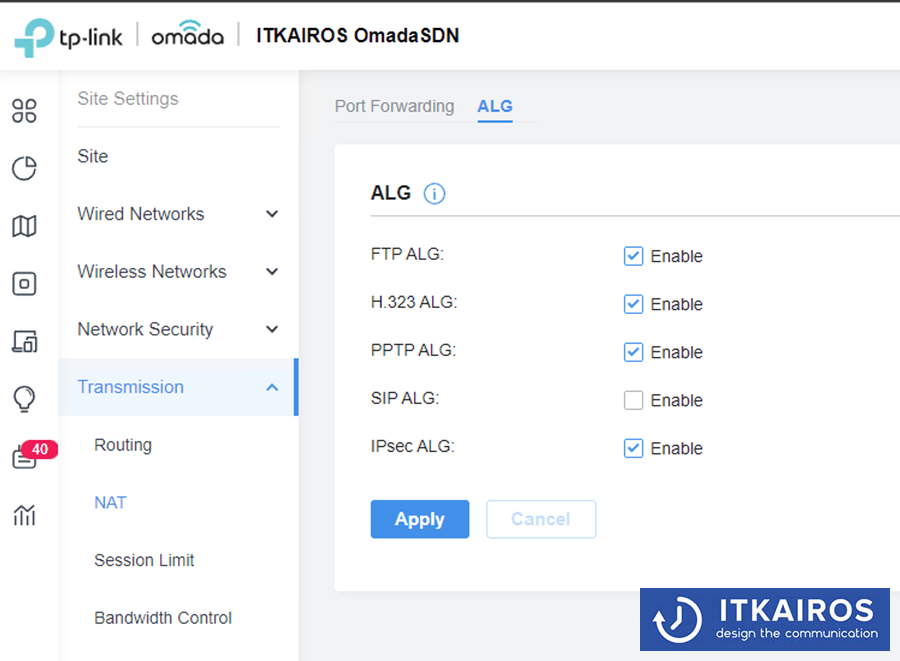1. IPsec PassThrough ALG 활성화
2. 윈도우 서비스( services.msc) 실행 확인
IKE and AuthIP IPsec Keying Modules
IPsec Policy Agent
Remote Access Auto Connection Manager
Remote Access Connection Manager
Secure Socket Tunneling Protocol Service
3. 레지스트리 변경 ( regedit.exe)
HKEY_LOCAL_MACHINE——SYSTEM——CurrentControlSet——services——RasMan——Parameters, Find "ProhibitIpSec" 값 0
HKEY_LOCAL_MACHINE——SYSTEM——CurrentControlSet——Services——PolicyAgent, find "AssumeUDPEncapsulationContextOnSendRule" 값 2
PC 재부팅 후 서비스 확인